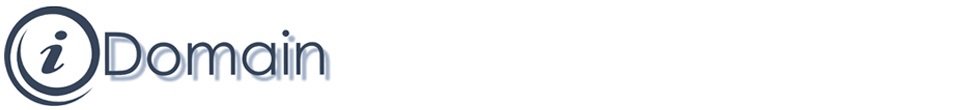Word Expert
[av_section min_height=” min_height_px=’500px’ padding=’large’ shadow=’no-shadow’ bottom_border=’no-border-styling’ id=” color=’main_color’ custom_bg=” src=’http://www.idomain.com.au/wp-content/uploads/2016/01/meadow-196567_1920-1030×773.jpg’ attachment=’496′ attachment_size=’large’ attach=’fixed’ position=’top left’ repeat=’stretch’ video=” video_ratio=’16:9′ overlay_enable=’aviaTBoverlay_enable’ overlay_opacity=’1′ overlay_color=’#109bc5′ overlay_pattern=” overlay_custom_pattern=”]
[av_headline_rotator before_rotating=’CONVERT YOUR’ after_rotating=’TO MS WORD TEMPLATES’ interval=’3′ animation=” tag=’h1′ size=’30’ align=’left’ custom_title=’#ffffff’]
[av_rotator_item title=’PAPER DESIGNS’ link=” linktarget=” custom_title=’#eded00′]
[av_rotator_item title=’INDESIGN FILES’ link=” linktarget=” custom_title=’#eded00′]
[av_rotator_item title=’PDF FILES’ link=” linktarget=” custom_title=’#eded00′]
[av_rotator_item title=’PHOTOSHOP DESIGN’ link=” linktarget=” custom_title=’#eded00′]
[/av_headline_rotator]
[/av_section]
[av_section min_height=” min_height_px=’500px’ padding=’default’ shadow=’no-shadow’ bottom_border=’no-border-styling’ scroll_down=” id=” color=’main_color’ custom_bg=” src=” attach=’scroll’ position=’top left’ repeat=’no-repeat’ video=” video_ratio=’16:9′ video_mobile_disabled=” overlay_enable=” overlay_opacity=’0.5′ overlay_color=” overlay_pattern=” overlay_custom_pattern=”]
[av_heading tag=’h2′ padding=’10’ heading=’MICROSOFT WORD SPECIALISTS’ color=’custom-color-heading’ style=” custom_font=’#109bc5′ size=” subheading_active=” subheading_size=’15’ custom_class=”][/av_heading]
[av_one_third first min_height=” vertical_alignment=” space=” custom_margin=” margin=’0px’ padding=’0px’ border=” border_color=” radius=’0px’ background_color=” src=” background_position=’top left’ background_repeat=’no-repeat’ animation=”]
[av_image src=’http://www.idomain.com.au/wp-content/uploads/2016/01/wordlogos-202×300.png’ attachment=’765′ attachment_size=’medium’ align=’center’ styling=” hover=” link=” target=” caption=” font_size=” appearance=” overlay_opacity=’0.4′ overlay_color=’#000000′ overlay_text_color=’#ffffff’ animation=’no-animation’][/av_image]
[/av_one_third][av_two_third min_height=” vertical_alignment=” space=” custom_margin=” margin=’0px’ padding=’0px’ border=” border_color=” radius=’0px’ background_color=” src=” background_position=’top left’ background_repeat=’no-repeat’ animation=”]
[av_textblock size=” font_color=” color=”]
All versions of Microsoft Word
Our designers and developers have been using MS Word since the early versions. We offer all consulting services for all versions you may be using. If you have old templates you want upgraded, or old macros that need changes, give us a call.
Your InDesign moved to Word
Designers and marketing departments often ask for expert Word help to transform InDesign, Photoshop, Illustrator layouts or PDF documents converted to Microsoft Word templates for documents.
[/av_textblock]
[/av_two_third][/av_section][av_section min_height=” min_height_px=’500px’ padding=’default’ shadow=’no-shadow’ bottom_border=’no-border-styling’ id=” color=’main_color’ custom_bg=’#7bb0e7′ src=” attachment=” attachment_size=” attach=’scroll’ position=’top left’ repeat=’no-repeat’ video=” video_ratio=’16:9′ overlay_enable=’aviaTBoverlay_enable’ overlay_opacity=’1′ overlay_color=’#109bc5′ overlay_pattern=” overlay_custom_pattern=”]
[av_heading tag=’h2′ padding=’10’ heading=’CONTACT OUR WORD SPECIALISTS 1300 414 225′ color=’custom-color-heading’ style=’blockquote modern-quote modern-centered’ custom_font=’#ffffff’ size=” subheading_active=” subheading_size=’15’ custom_class=”][/av_heading]
[/av_section]
[av_section min_height=” min_height_px=’500px’ padding=’default’ shadow=’no-shadow’ bottom_border=’no-border-styling’ scroll_down=” id=” color=’main_color’ custom_bg=” src=” attach=’scroll’ position=’top left’ repeat=’no-repeat’ video=” video_ratio=’16:9′ video_mobile_disabled=” overlay_enable=” overlay_opacity=’0.5′ overlay_color=” overlay_pattern=” overlay_custom_pattern=”]
[av_heading tag=’h2′ padding=’10’ heading=’UPGRADE & IMPROVE CORPORATE TEMPLATES’ color=’custom-color-heading’ style=” custom_font=’#109bc5′ size=” subheading_active=” subheading_size=’15’ custom_class=”][/av_heading]
[av_three_fifth first min_height=” vertical_alignment=” space=” custom_margin=” margin=’0px’ padding=’0px’ border=” border_color=” radius=’0px’ background_color=” src=” background_position=’top left’ background_repeat=’no-repeat’ animation=”]
[av_textblock size=” font_color=” color=”]
We offer development of your MS Word templates and incorporate your corporate design into the templates. We work with your designers to ensure that your logos and colours is presented through all your documentation.
Creation of simple templates or addition of protected fields and complex macros are handled by our technical staff.
We have created single template files for some customers, and developed templates that provide data entry forms on opening of the document using macros or add-ins.
[/av_textblock]
[/av_three_fifth][av_two_fifth min_height=” vertical_alignment=” space=” custom_margin=” margin=’0px’ padding=’0px’ border=” border_color=” radius=’0px’ background_color=” src=” background_position=’top left’ background_repeat=’no-repeat’ animation=”]
[av_image src=’http://www.idomain.com.au/wp-content/uploads/2016/01/word-template-1030×639.png’ attachment=’758′ attachment_size=’large’ align=’center’ styling=” hover=” link=” target=” caption=” font_size=” appearance=” overlay_opacity=’0.4′ overlay_color=’#000000′ overlay_text_color=’#ffffff’ animation=’no-animation’][/av_image]
[/av_two_fifth][av_heading tag=’h2′ padding=’10’ heading=’DOCUMENT SECURITY’ color=’custom-color-heading’ style=” custom_font=’#109bc5′ size=” subheading_active=” subheading_size=’15’ custom_class=”][/av_heading]
[av_two_fifth first min_height=” vertical_alignment=” space=” custom_margin=” margin=’0px’ padding=’0px’ border=” border_color=” radius=’0px’ background_color=” src=” background_position=’top left’ background_repeat=’no-repeat’ animation=”]
[av_image src=’http://www.idomain.com.au/wp-content/uploads/2016/01/Word-template-form-1030×675.png’ attachment=’757′ attachment_size=’large’ align=’center’ styling=” hover=” link=” target=” caption=” font_size=” appearance=” overlay_opacity=’0.4′ overlay_color=’#000000′ overlay_text_color=’#ffffff’ animation=’no-animation’][/av_image]
[/av_two_fifth][av_three_fifth min_height=” vertical_alignment=” space=” custom_margin=” margin=’0px’ padding=’0px’ border=” border_color=” radius=’0px’ background_color=” src=” background_position=’top left’ background_repeat=’no-repeat’ animation=”]
[av_textblock size=” font_color=” color=”]
Document security can be implemented in multiple ways. One option many customers like is to allocate sections and areas in the document that are locked and cannot be changed without a password.
A more advanced method is to create a form that limit how much data, and what data is entered in the form. This is a great way of ensuring consistency across your business.
And yet another option is to create a word add-in that applies to all documents and provides options of automatically creating your headers, footers or sections of your document. Call and speak with a consultant for more information on how we can help your business.
[/av_textblock]
[/av_three_fifth][/av_section][av_section min_height=” min_height_px=’500px’ padding=’default’ shadow=’no-border-styling’ bottom_border=’no-border-styling’ id=” color=’main_color’ custom_bg=” src=” attachment=” attachment_size=” attach=’scroll’ position=’top left’ repeat=’no-repeat’ video=” video_ratio=’16:9′ overlay_opacity=’0.5′ overlay_color=” overlay_pattern=” overlay_custom_pattern=”]
[av_heading heading=’Microsoft Word Document Versions’ tag=’h2′ style=’blockquote modern-quote’ size=” subheading_active=” subheading_size=’15’ padding=’10’ color=’custom-color-heading’ custom_font=’#109bc5′][/av_heading]
[av_two_third first min_height=” vertical_alignment=” space=” custom_margin=” margin=’0px’ padding=’0px’ border=” border_color=” radius=’0px’ background_color=” src=” background_position=’top left’ background_repeat=’no-repeat’ animation=”]
[av_textblock size=” font_color=” color=”]
having a document specialist on board will help standardise your document production for internal and external distribution with correct naming conventions, and version control, all of which, enhancing your corporate image with Microsoft Word.
Our proven approach means we can provide cost effective solutions and a great return on your investment.
We can also convert your older version of Word to one of the versions to your right:
- Microsoft Word 97
- Microsoft Word 2000
- Microsoft Word 2003
[/av_textblock]
[/av_two_third][av_one_third min_height=” vertical_alignment=” space=” custom_margin=” margin=’0px’ padding=’0px’ border=” border_color=” radius=’0px’ background_color=” src=” background_position=’top left’ background_repeat=’no-repeat’ animation=”]
[av_textblock size=” font_color=” color=”]
Versions
[/av_textblock]
[av_iconlist position=’left’ iconlist_styling=” custom_title_size=” custom_content_size=” font_color=” custom_title=” custom_content=” color=” custom_bg=” custom_font=” custom_border=”]
[av_iconlist_item title=’Microsoft Word 2007′ link=” linktarget=” linkelement=” icon=’ue849′ font=’entypo-fontello’][/av_iconlist_item]
[av_iconlist_item title=’Microsoft Word 2010′ link=” linktarget=” linkelement=” icon=’ue849′ font=’entypo-fontello’][/av_iconlist_item]
[av_iconlist_item title=’Microsoft Word 2013′ link=” linktarget=” linkelement=” icon=’ue849′ font=’entypo-fontello’][/av_iconlist_item]
[av_iconlist_item title=’Microsoft Word 2016′ link=” linktarget=” linkelement=” icon=’ue849′ font=’entypo-fontello’][/av_iconlist_item]
[/av_iconlist]
[/av_one_third]
[/av_section]
[av_section min_height=” min_height_px=’500px’ padding=’default’ shadow=’no-shadow’ bottom_border=’no-border-styling’ id=” color=’main_color’ custom_bg=’#7bb0e7′ src=” attachment=” attachment_size=” attach=’scroll’ position=’top left’ repeat=’no-repeat’ video=” video_ratio=’16:9′ overlay_enable=’aviaTBoverlay_enable’ overlay_opacity=’1′ overlay_color=’#109bc5′ overlay_pattern=” overlay_custom_pattern=”]
[av_heading heading=’CONTACT US TODAY 1300 414 225′ tag=’h2′ style=’blockquote modern-quote modern-centered’ size=” subheading_active=” subheading_size=’15’ padding=’10’ color=’custom-color-heading’ custom_font=’#ffffff’][/av_heading]
[/av_section]
[av_section min_height=” min_height_px=’500px’ padding=’default’ shadow=’no-shadow’ bottom_border=’no-border-styling’ scroll_down=” id=” color=’main_color’ custom_bg=” src=” attach=’scroll’ position=’top left’ repeat=’no-repeat’ video=” video_ratio=’16:9′ video_mobile_disabled=” overlay_enable=” overlay_opacity=’0.5′ overlay_color=” overlay_pattern=” overlay_custom_pattern=”]
[av_heading heading=’iDomain provides’ tag=’h2′ style=” size=” subheading_active=” subheading_size=’15’ padding=’10’ color=’custom-color-heading’ custom_font=’#109bc5′][/av_heading]
[av_one_half first min_height=” vertical_alignment=” space=” custom_margin=” margin=’0px’ padding=’0px’ border=” border_color=” radius=’0px’ background_color=” src=” background_position=’top left’ background_repeat=’no-repeat’]
[av_iconlist position=’left’ font_color=” custom_title=” custom_content=” color=” custom_bg=” custom_font=” custom_border=”]
[av_iconlist_item title=’Document consistency’ link=” linktarget=” linkelement=” icon=’ue84d’ font=’entypo-fontello’]
Provide your corporate document to us and we will ensure all header, footers, fonts and complete styles are consistent and as per your corporate style standards.
[/av_iconlist_item]
[av_iconlist_item title=’Smart Documents’ link=” linktarget=” linkelement=” icon=’ue80b’ font=’entypo-fontello’]
Do you have staff continue to modify your standard documents? Contact us to implement the best strategy for you.
[/av_iconlist_item]
[av_iconlist_item title=’Document management integration’ link=” linktarget=” linkelement=” icon=’64’ font=’entypo-fontello’]
Ask about our Word developers who can work with your document management system to add a toolbar in Word that submits documents to your document management system automatically once they are updated.
[/av_iconlist_item]
[av_iconlist_item title=’VBA, Macros and Add-Ins’ link=” linktarget=” linkelement=” icon=’ue922′ font=’entypo-fontello’]
You want advanced customisation for Word. iDomain has the professional developers needed to do the job.
[/av_iconlist_item]
[/av_iconlist]
[/av_one_half][av_one_half min_height=” vertical_alignment=” space=” custom_margin=” margin=’0px’ padding=’0px’ border=” border_color=” radius=’0px’ background_color=” src=” background_position=’top left’ background_repeat=’no-repeat’ animation=”]
[av_contact email=’info@idomain.com.au’ title=’Complete the form below and we will get back to you fast!’ button=’Submit’ on_send=” sent=’Your message has been sent!’ link=’manually,http://’ subject=” autorespond=” captcha=” form_align=” color=”]
[av_contact_field label=’Name’ type=’text’ check=’is_empty’ options=” multi_select=” width=”][/av_contact_field]
[av_contact_field label=’E-Mail’ type=’text’ check=’is_email’ options=” multi_select=” width=”][/av_contact_field]
[av_contact_field label=’Subject’ type=’text’ check=’is_empty’ options=” multi_select=” width=”][/av_contact_field]
[av_contact_field label=’Message’ type=’textarea’ check=’is_empty’ options=” multi_select=” width=”][/av_contact_field]
[/av_contact]
[/av_one_half]
[/av_section]